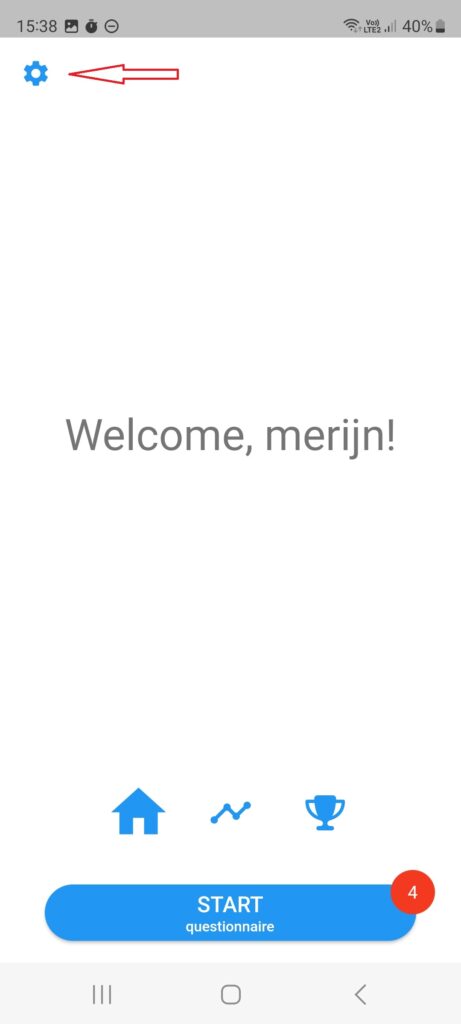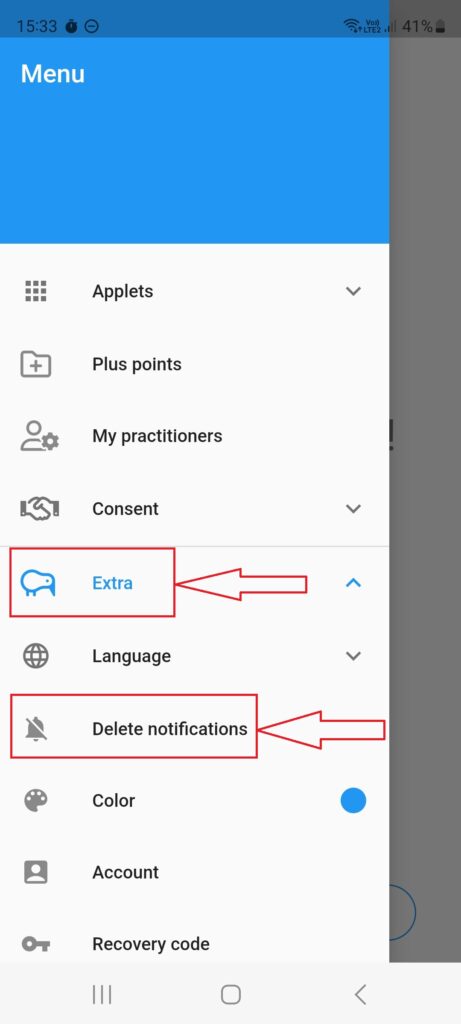In the m-Path app, questionnaires that have not been filled in will stack behind the start questionnaire button (see figure below). Only different questionnaires will stack. If a questionnaire is scheduled and sent twice (for example as a reminder or as questionnaire that is send multiple times a day), only one of them will be accessible behind the start questionnaire button.
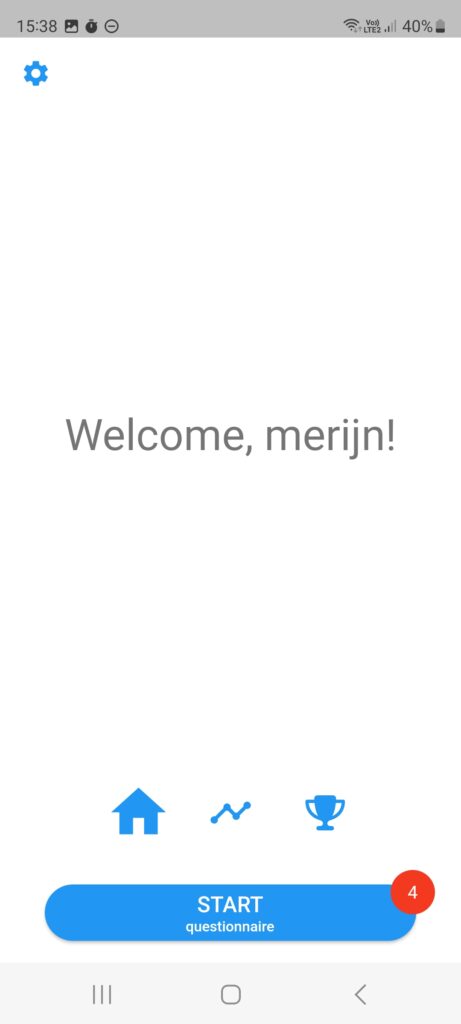
Delete the stack of uncompleted questionnaires
In the m-Path app it is also possible to clear this stack of uncomplete questionnaires. To do so follow the following steps:
- Tap on the menu (wheel top right, see image below)
- Tap on ‘Extra’
- Tap on ‘Delete notifications’ (see image below)