A ‘Show log’ item makes it possible to show an overview of previous answers inside a questionnaire. The example questionnaire Example Show Log Questionnaire has an example questionnaire with this function. The interaction Example Show Log Applet in the library has an applet example with this item.
Interaction label: The label of the interaction you want to log. This can be the applet label, the button label or the label of a specific questionnaire.
- Subtitle: The subtitle of the interaction. This is set in the ‘log as’ functionality in the command question. If ‘log as’ was not used to save the questionnaire, the subtitle should be empty.
- Save and flush: If you check the Save and flush box, all answers up to the command item will be saved. This function is especially important when creating applets.
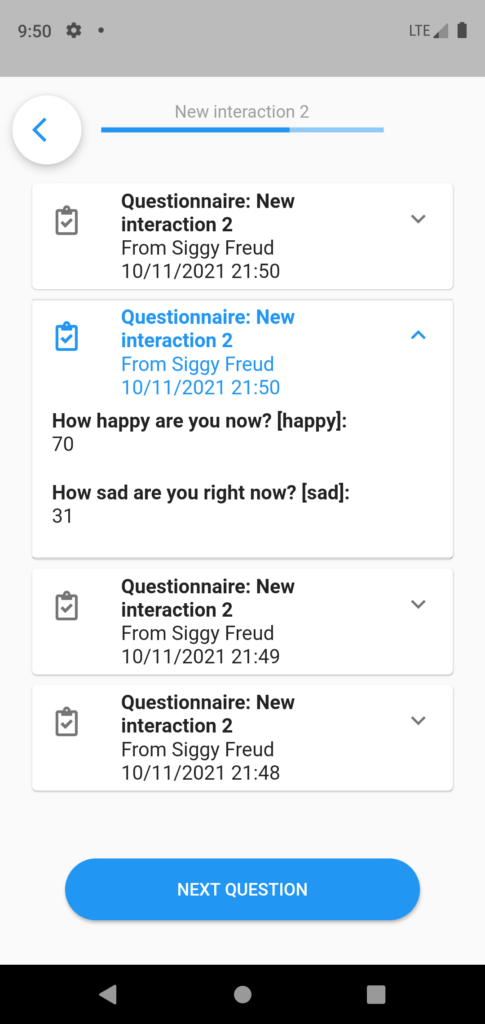
Settings
General
Specific
- Show labels: a list of labels of answers you want to show. If the list is empty, all answers are shown.
- Number of answers: the number of questionnaires that are shown initially.
- Allow more answers: if the user is allowed to add additional questionnaires.
- Keep formatting: if the questions use formatted text, questions are normally not shown. If this setting is enabled, the questions are shown as formatted text.
