In this article, you will learn how you can reuse answers from previous questions in new questions (also known as piping). An example is given in the images below.
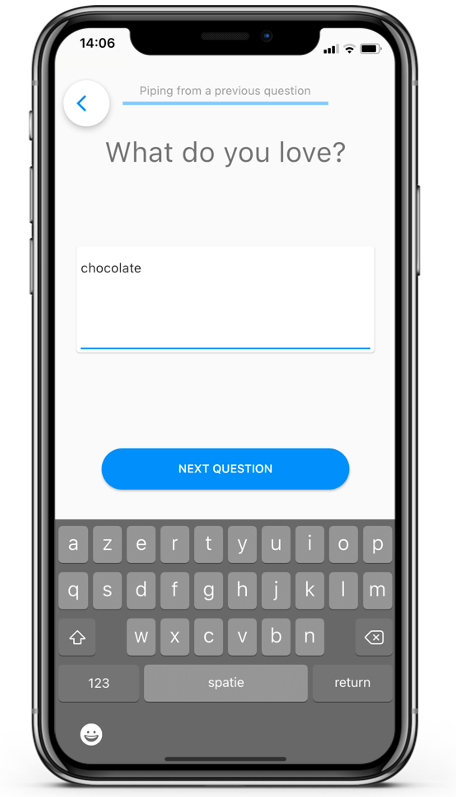
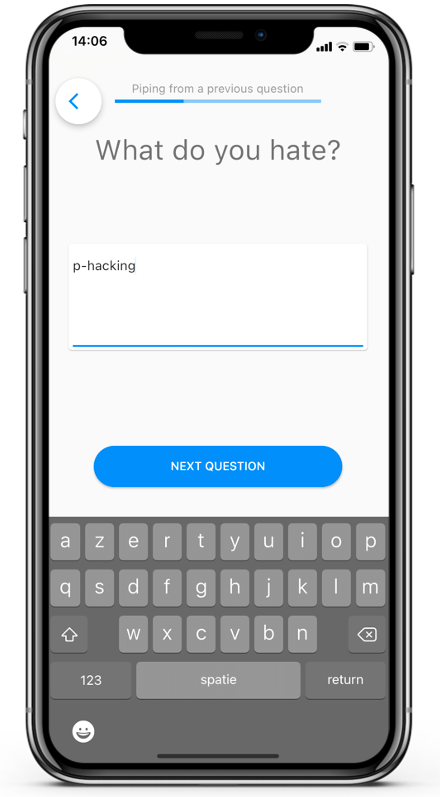
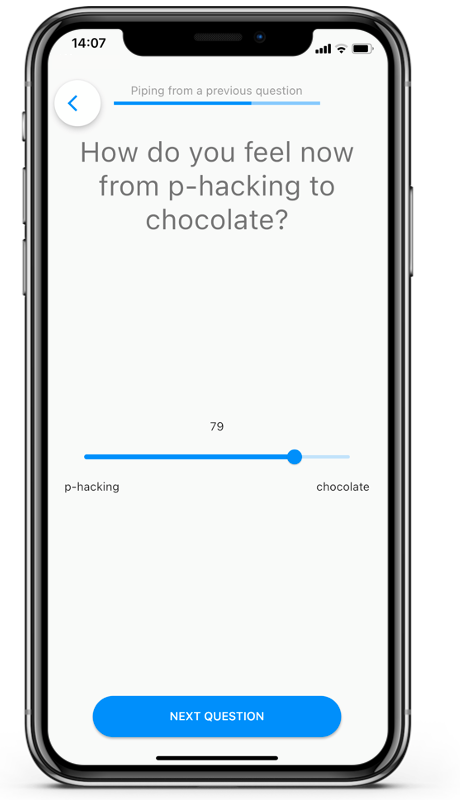
You can do this by using @INSERT{[question1]} in the third question. ‘@INSERT{[question1]}’ will not be shown in the third question but will be replaced with the answers given by the question with label ‘question1’. This can be used both in the question itself (How do you feel now from p-phacking to chocolate?) and in the options in the question (the anchors of the slider or the options of a multiple choice question).
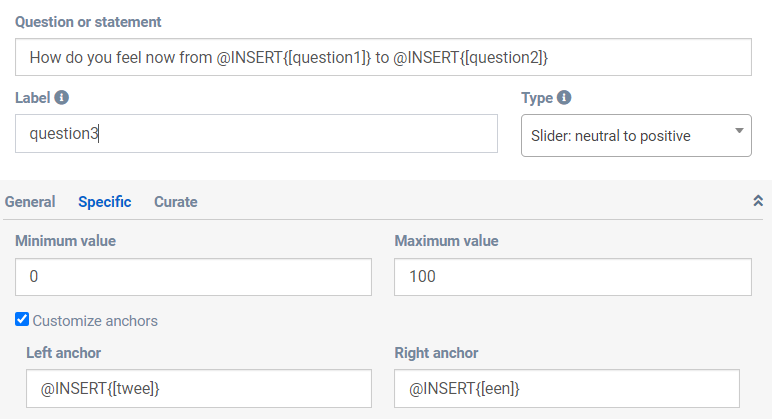
Piping answer from a previous interaction or questionnaire
The above method only works when a given answer is available within a questionnaire. So when an answer was previously given in a specific questionnaire, it can be piped later in the same questionnaire. It is however also possible to pipe text from a previous interaction or questionnaire. If a question with label question1 is answered in questionnaire_1 and you want to pipe this answer in questionnaire_2 (where question1 was not answered) you have to follow the following steps:
- After question with label question1 is answered in questionnaire_1 the answer should be saved using the save functionality.
- In questionnaire_2, the answer of question1 should be loaded again using the load functionality.
- It is now possible to normally pipe the answer using @INSERT{[question1]} in questionnaire_2.
