The Open question is a question which the client can answer in its own words. Therefore, it is not possible to perform any quantitative or frequency analysis with this question type.

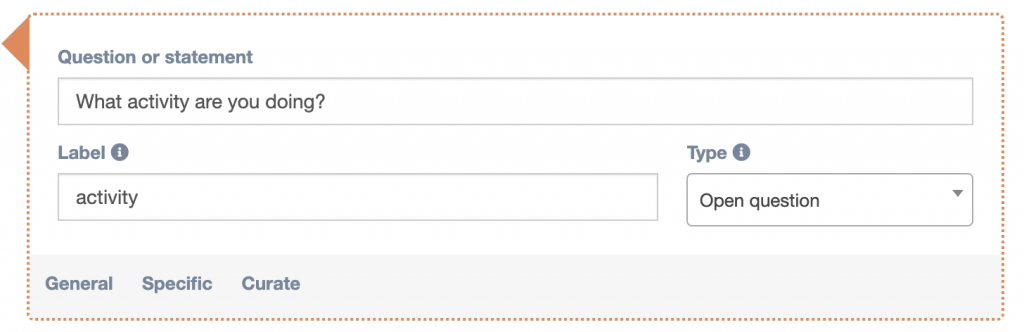
Open questions are often used to give clients a chance to better express theirselves.
Settings
General
Specific
Keyboard Layout
Here you can choose to limit the type of characters you can enter in the input field. Choices are:
- Normal text: The normal, full keyboard is available
- Number keyboard: Letter characters are unavailable, only numbers and associated characters (so comma’s and certain symbols)
- Digits only: Only digits can be entered
Immediately show keyboard
Tick this option if you want to immediately draw focus to this input field (useful in cognitive tests where time is of the essence).
Piping from a previous questionnaire
You can use an answer given to a previous item, in a following items.

Can you reduce the size of the text box in open questions? For example, I want my participant to answer in a number between 0-20, and that answer does not take up much space. However, the text box is so large on my participants’ screens that it pushes the next button out of view while typing. As a result, I fear that my participants won’t end up submitting their answer by clicking the button, because they can no longer see the button while typing. They can only see the question, and the unnecessarily large text box.
Hi,
how can I validate/restrict the input participants can provide in the open text box?
I ask them for a personal identifier code that has a specific format, i.e. two upper case letters, two numbers, two upper case letters, two numbers (^[A-Z]{2}\d{2}[A-Z]{2}\d{2}$). They should not be able to proceed when the answer doesn’t fit the format and should receive a warning message.
Thanks.