While continuous mobile sensing capabilities are reserved to the sense-specific version of m-Path (m-Path Sense in the App Store and Play Store), the regular m-Path app is able to record momentary sensing data inside questionnaires. In the questionnaire builder these look like other types of questions, but users will not have to manually fill anything in. Of course, permission will have to be granted by the user to access the relevant sensor data, but only once (unless the user specifies otherwise). For your convenience we provide an overview of the possibilities.
NOTE: Some phones (notably from Chinese imported brands) internally restrict some of these data requests. These are limitations the m-Path platform cannot circumvent, so be sure to take this into consideration when designing your study.
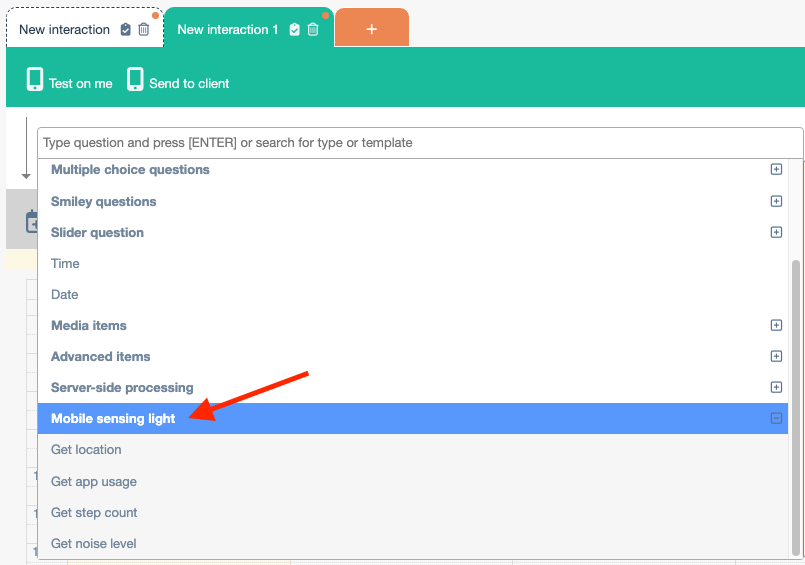
Location
By choosing “Get Location”, you can get the location of the user (expressed in latitude and longitude) at the time of the survey. The user will have to grant location access, and their GPS will have to be turned on. The following datapoints will be recorded:
[Latitude, Longitude, Altitude, Accuracy, Speed, Speed-accuracy]Speed and Speed-accuracy is in meters per second.
Noise Level
By choosing “Get Noise Level”, you can record the loudness of the ambient noise surrounding the user (expressed in dB) at the time of the survey. The user will have to grant microphone access. Note that microphone volume levels might vary between smartphone models. Two values are returned, these are respectively the average noise level and the maximum noise level.
Step Count
By choosing “Get Step Count”, you can receive the total amount of steps the user has taken since the app has been installed. This count resets to 0 when the user restarts their phone. The user will have to grant access to their health data.
App Usage
By choosing “Get App Usage”, you can get a read on how often the user uses which apps. It will result in an overview of app usage during the last day. The user will have to grant app usage access to the application. NOTE: This does not work for iOS phones.
For each used app it will give the following list of features:
[startTimeFar, endTimeFar,usageFar, startTimeNear, endTimeNear, usageNear]
The start and end times always give the range where the app is measured. These are automatically set by the Android phones and cannot be chosen. The ‘near’ range gives a time range until the current time in the last 24 hours. The far range gives the 24 hours before the near range. These times are in UTC Unix time. The usageFar and usageNear are in seconds.
Frequently assessing the app usage (multiple times a day) makes it possible to see how much an app is used in a specific range (between questionnaires) by assessing the change in usage.
Bluetooth
By choosing “Get Nearby Devices”, you can see which devices were nearby the user when filling in the questionnaire (as a list of hardware IDs). The user will have to grant Bluetooth scanning access to the application.
Make audio recording
See the Recording question page.
Take picture
See the Picture question page.
Make video recording
See the Video recording page.
