m-Path contains an implementation of the so-called “manikin task”, an approach-avoidance test which allows participants to move a manikin towards or away from a provided stimulus (an image in the center of the screen).
On the screen, there is no room to provide a textual question. We advise researchers to provide instructions by way of a text media module before the manikin task instead.
A sample manikin task module looks as follows:
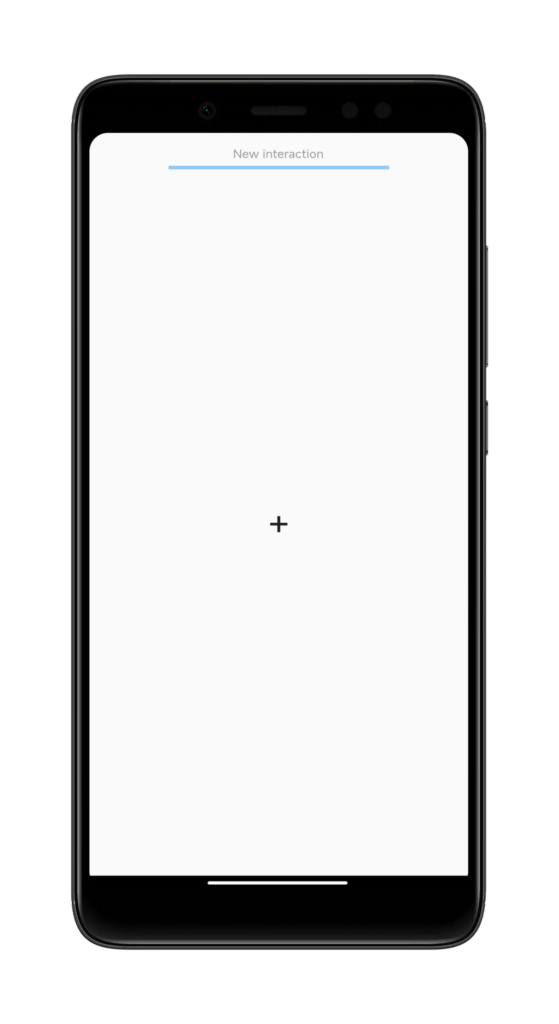
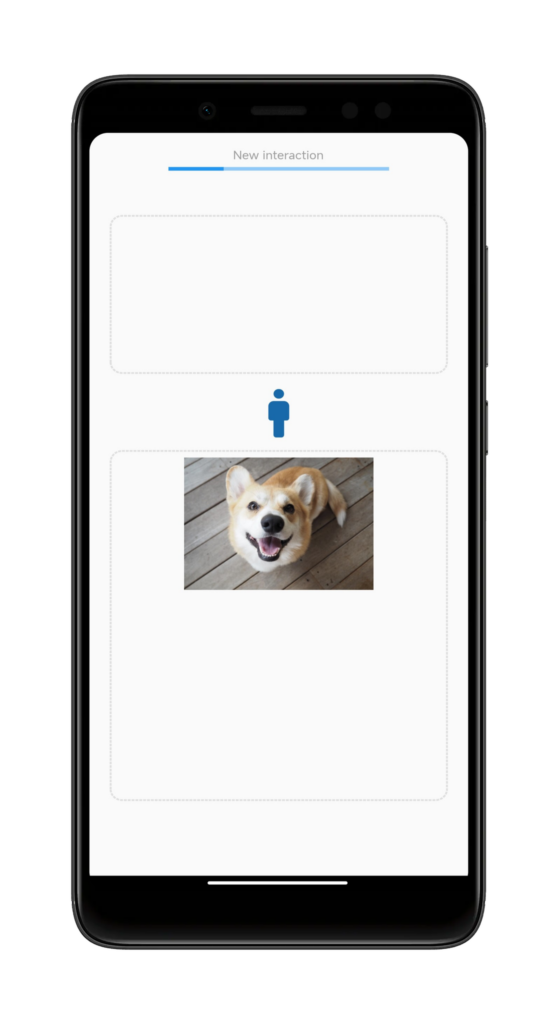
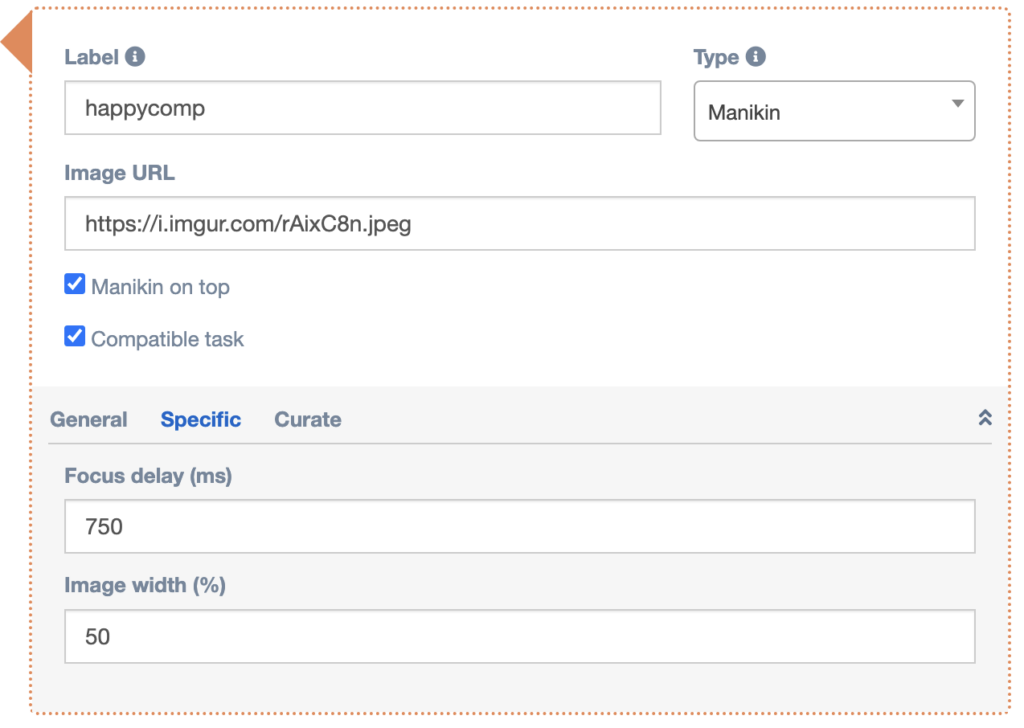
The test progresses as follows: at first, the user is shown the focus reticle. The user taps this reticle, starting the delay timer. After this delay, the task is visualised: where the reticle was, a stimulus is now visible. Above or below the stimulus, a figurine (the titular manikin) appears. This manikin is draggable. The participant swipes this manikin away from or towards the stimulus. Two “drop zones” are delimited with a dotted border above and below the manikin. Dropping the manikin in either of these drop zones completes the task and progresses the questionnaire.
The result the question generates is tripartite: the first two parts are the timings (in milliseconds) for when the participant first touches the manikin and when they drop the manikin in one of the drop zones. The third part is a binary true/false, which indicates whether the participant swiped the manikin in the correct direction (depending on the stimulus and whether the question is of the “compatible” type, see further.
Image URL
Here you enter the URL of the image you want to use as stimulus. Most common image types are supported. Make sure the entered URL ends in the type extension (.jpg, .png…). You can also use piping to use a variable as the URL (using the @INSERT-notation described in Piping from a previous question.) If you do this however, you will have to download the image in question separately, by loading it in an Image item and excluding it so it doesn’t show the image in a separate screen.
Manikin on Top
Check this option if you want the manikin to appear above the stimulus. Leave it unchecked to have it appear under the stimulus.
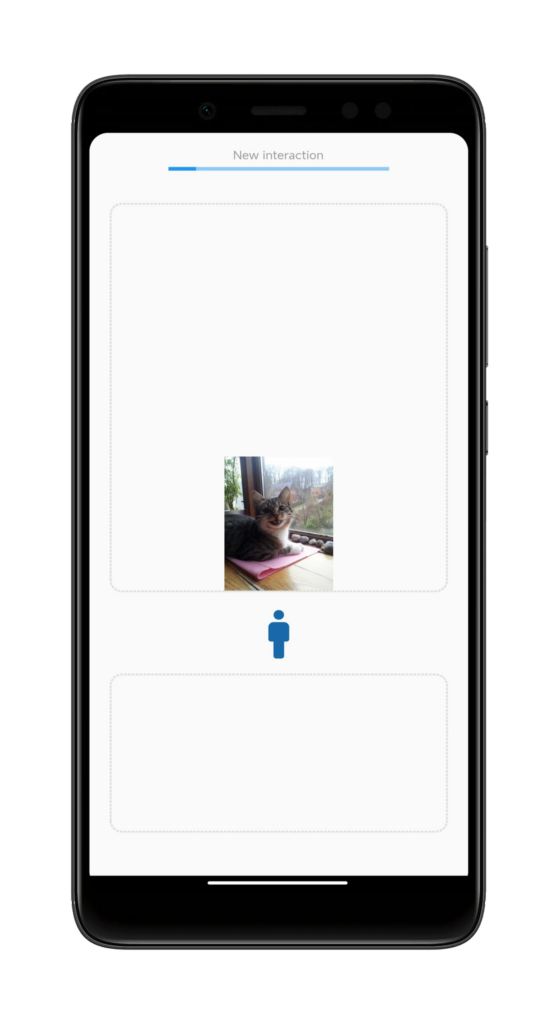
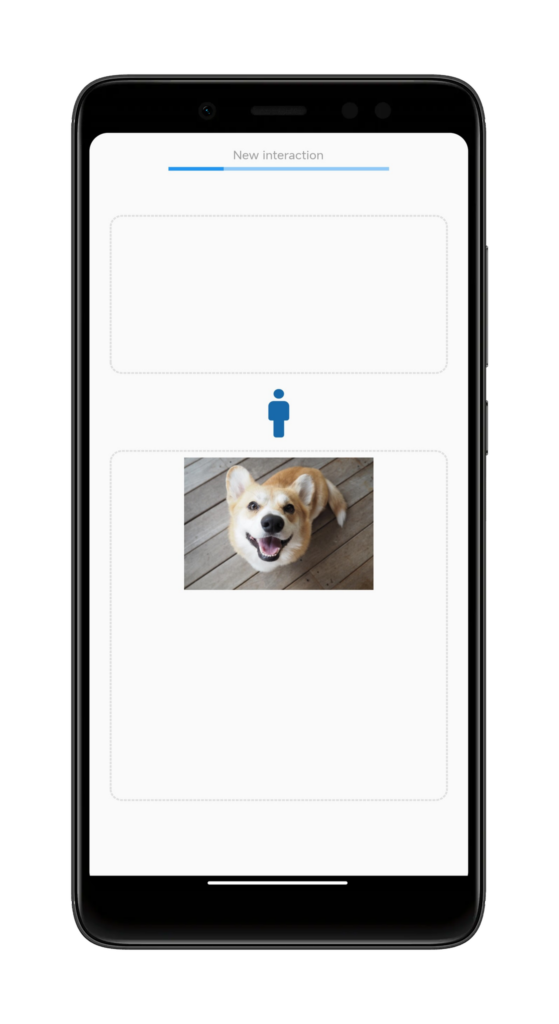
Compatible
If this option is checked, you indicate you expect the participant to swipe the manikin towards the image. If this option is unchecked, you expect them to swipe the manikin away from the image.
Settings
General
Specific
Focus delay (ms)
The delay between the tapping of the focus reticle and the appearance of the stimulus and manikin, in milliseconds. Defaults to 750 ms.
Image width (%)
Specify how large the image should be, expressed in percentage of the width of the screen that is taken up. To protect the visual integrity of the task, a maximum height for the image is defined, so depending on the shape of the image this width might be limited. Defaults to 50%.
