The loop container is a special feature of the container module, that allows you to loop a certain sequence of items until an exit condition is met. In the public m-Path interaction library, there is an interaction titled “Loop Container Example”, which shows a minimal example of this functionality. In this manual page we will go over this example to show how it works.
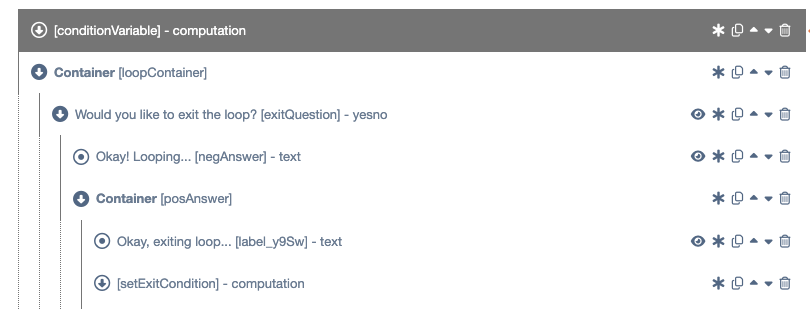
Step 1: Defining an exit condition
Before entering your loop, you’ll want to define an exit condition. You can do this by putting a computation module before your loop, wherein you initialise a variable (preferably to 0), which will tell the loop when to exit.
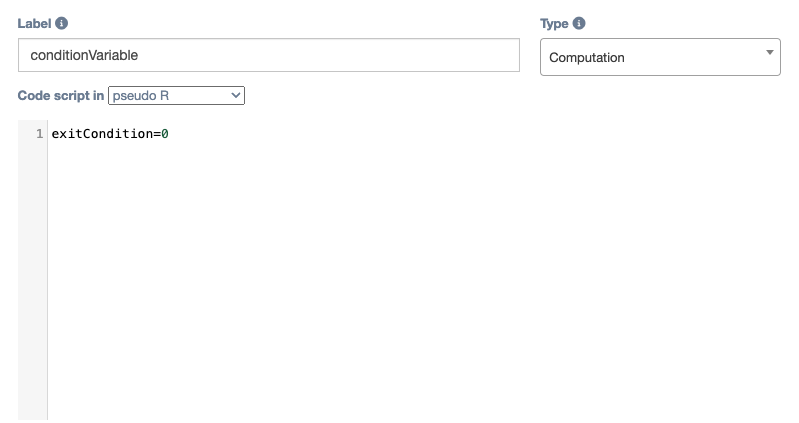
Step 2: Creating the loop
Next, you’ll need a container module, filled with a sequence of questions that will loop until the above exit condition equals 1. To do this, you create a normal container, tick the “loop container” box in its “specific” settings, and enter the name of the exit condition variable, in this case “exitCondition“.
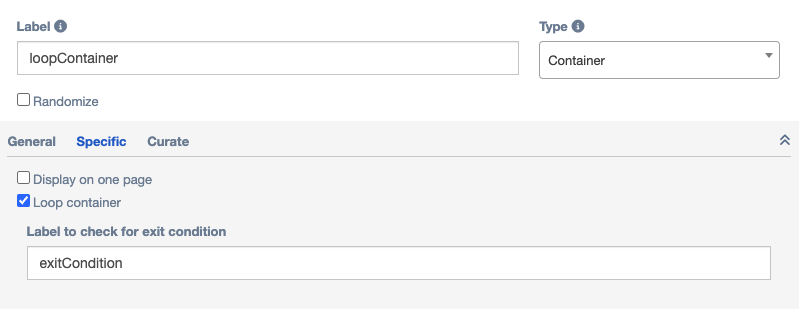
Step 3: Define the flow of the loop
Fill your loop container with the action you would like to loop over repeatedly until the condition is met. In this case, we’ve used a yes-no question module. If the user taps “no”, nothing happens, and the loop will start from the top again. If the user taps “yes”, the exit condition is set to 1, so when afterwards the end of the loop is reached, the loop exits and the interaction ends.
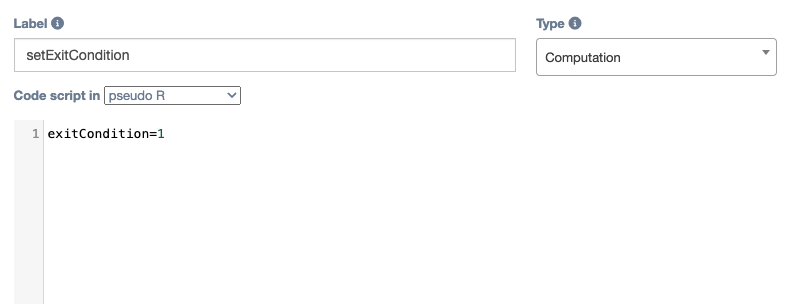
This concludes the questionnaire.
Exporting looped data
Since the looped data might become hard to understand in the export data if the collected looped data would just be stacked, you will notice that in the export file, looped questions will be duplicated. So, a question called “exitQuestion” looped 4 times, will result in its export being divided in “exitQuestion”, “exitQuestion (1)”, “exitQuestion (2)”, “exitQuestion (3)” for each of the occurrences.
Exporting computatoin items from within a loop
To prevent too large export files, computation items are not exported from within a loop by default. For example, when a random number is generated every time in a computation item, this number will not be exported by default. If you do want to be able to export computation items inside a loop, you must enable Also return values if in loop container under specific settings in the computation item.
