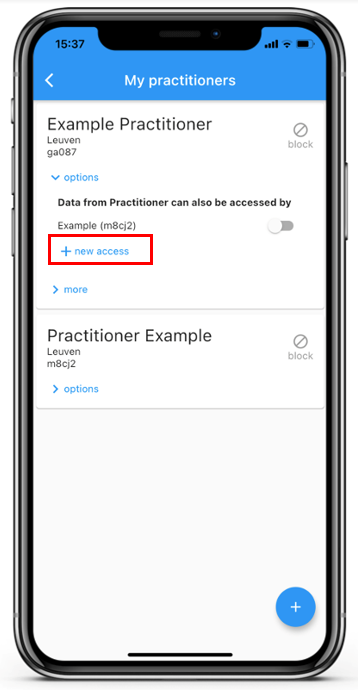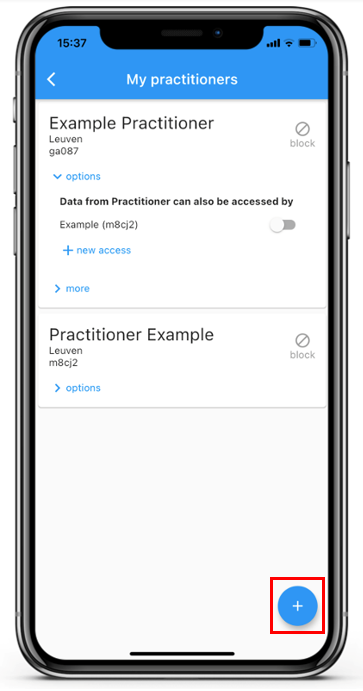When you cannot see or edit a specific client/participant in the dashboard, there are a few things that could have happened.
The client has blocked you
It is possible that a client/participant has blocked you as a practitioner/researcher. When they blocked you, you are not able to see them in the dashboard.
Clients/participants can block/unblock you in the settings of the app. They have to go to My practitioners and click on the icon next to your name. When the field around your name is grey, it means you are blocked. When it is white, you are not.
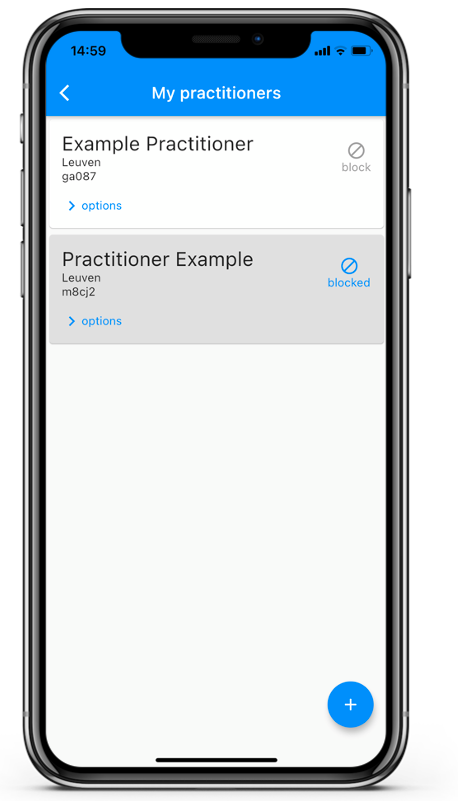
You archived the client
To clean up your dashboard, you can archive clients/participants. You can still see them when you check archived clients in your search bar.
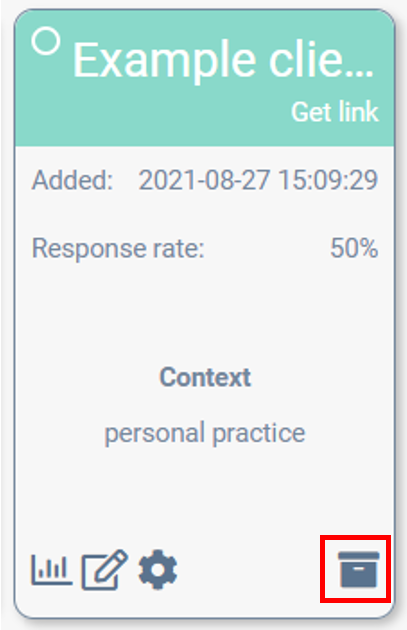
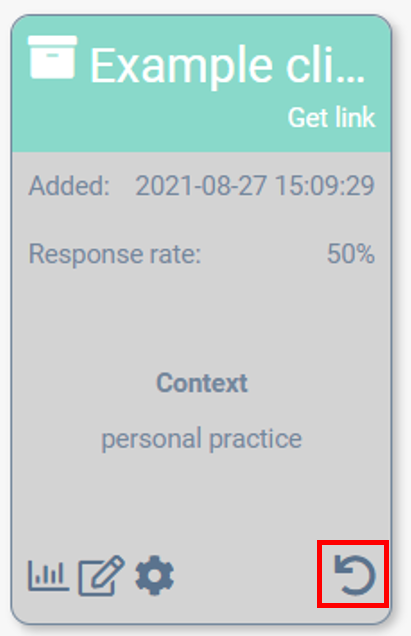
The client has added you the wrong way
Tell clients/participants to add you the right way. Sometimes clients/participants who already added another practitioner/researcher, use the wrong ‘+’.
When such participants use the wrong ‘+‘, they will give you reading rights to their existing data collection with someone else instead of adding you as a separate practitioner/researcher. In this case, you cannot send them interactions. They need to use the ‘+’ at the bottom right to properly add you as a separate practitioner/researcher.