There are a few options to increase response rate in participants.
Progress bar
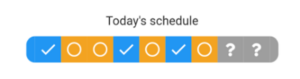
A progressbar indicates how many notifications are answered.
✓ means the notification is answered
O means the notification is not answered
? means the notification is not yet sent
You can automatically install a progressbar on enrollment, or do it manually later.
Awards
On certain conditions (for example when a participant filled in all planned questionnaires of a day), an award can be given. When an award is given to the participant it will pop up on the phone screen of the participant or client. Participants can collect awards and follow their progress of getting an award in their app.
To learn more about awards, click here.
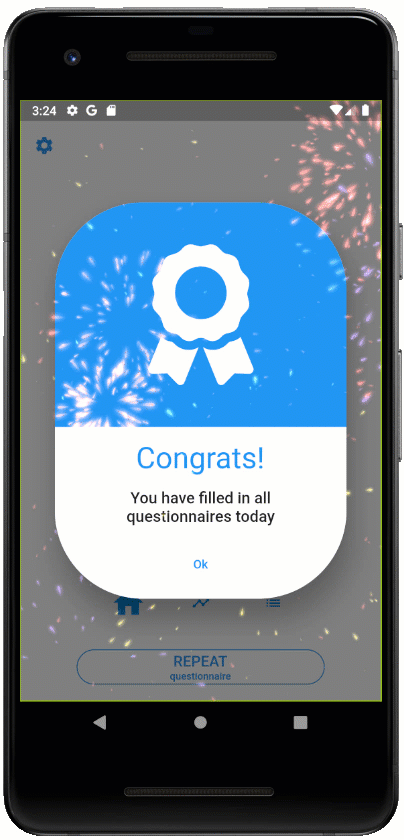
Reward (money)
If funding is available, you could chose to give participants a reward for their participation in your study. Communicate that their response rate will be taken into account.
E.g. If participants have a response rate of 75% or more, they get the full reward. Each decrease of 10% in compliance is associated with a decrease of 5 euro.
You could adjust awards so it informs participants what they have earned yet. To learn how to make such an award, go to this page.

Personalized feedback
You could give someone personalized feedback by sending them a text interaction for example. Another possibility is to promise personalized feedback to participants that filled in a significant amount of the questionnaires (e.g. 80%). After the experiment you can send these participants some personalized visualization related to your research (e.g. how their stress related to their work life).
