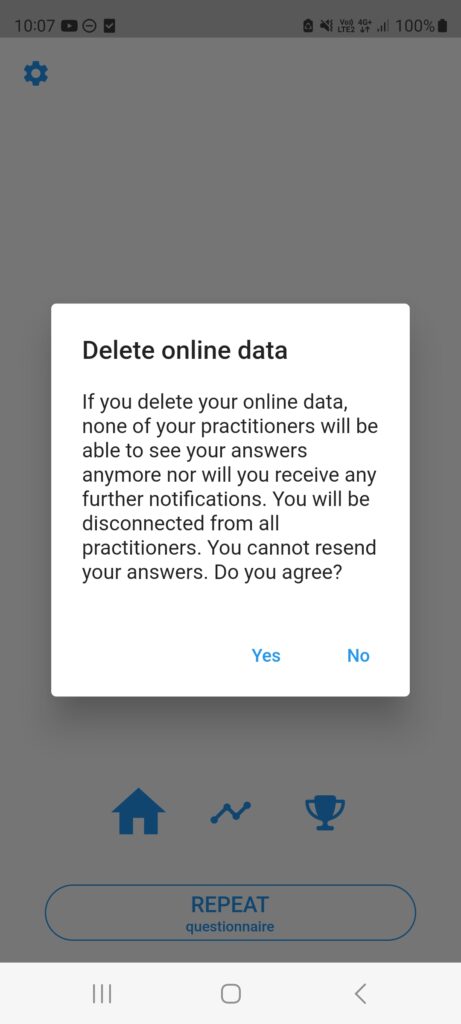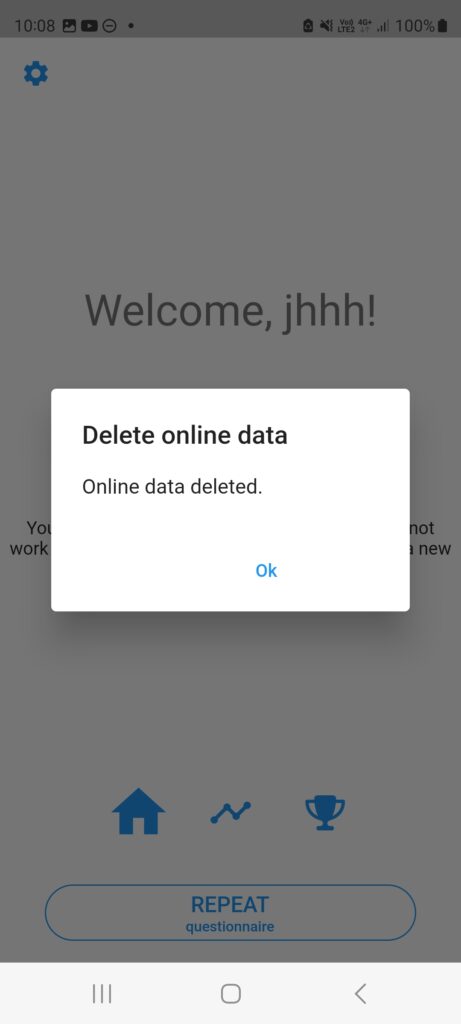In this page it is shown how app users of the m-Path app, m-Path Sense app and Profeel app can delete their data.
App users (participants) are at any time able to delete their online data. This is a GDPR requirement. To do so, they have to
- Open the menu in the app (button top left)
- Click on consent
- Click on ‘Delete online data‘.
- Go through three dialogue screens where they agree that they want to delete your data.
- Finally they will see a pop-up saying that their data has been deleted.
All data gathered on this participant will immediately be permanently deleted from our databases.