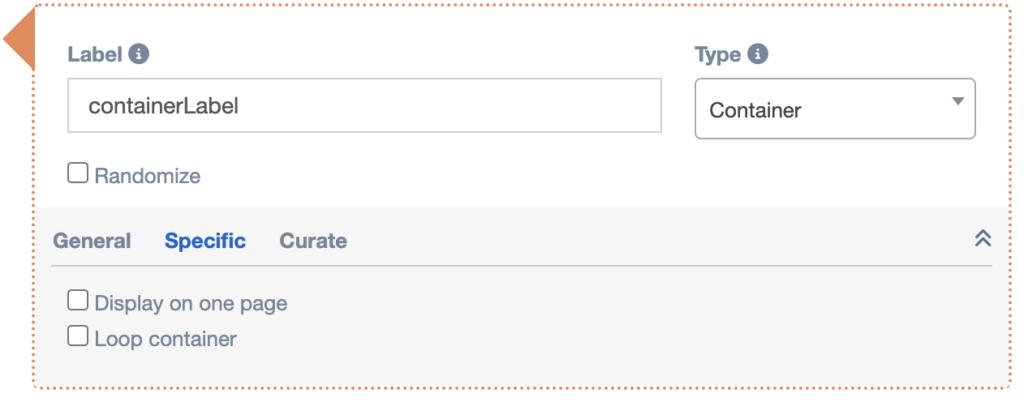A container item can be used for the grouping of multiple questions or randomization.
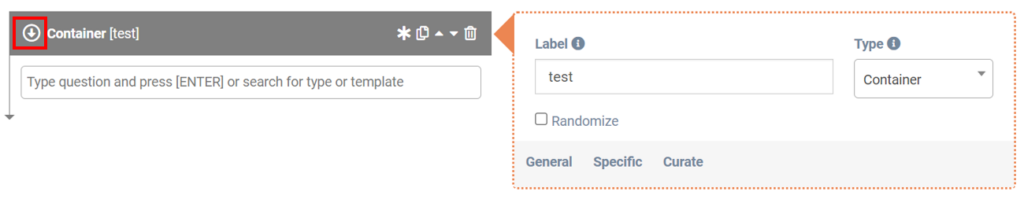
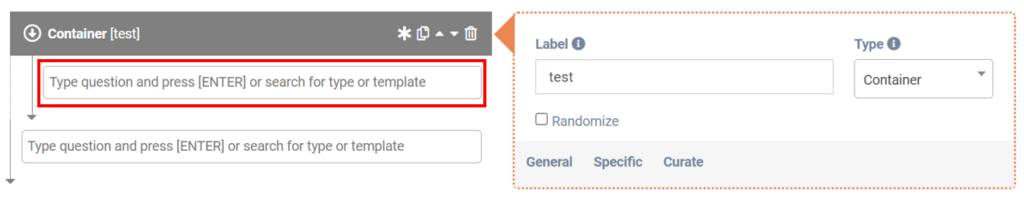
Randomize
If you check this box, all questions/items in that container will be displayed in a random order. This setting has two sub-settings:
Use subset
If you check this box, an input field will appear. Here you can enter an amount, and m-Path will choose exactly this many items from the container to show in a random order.
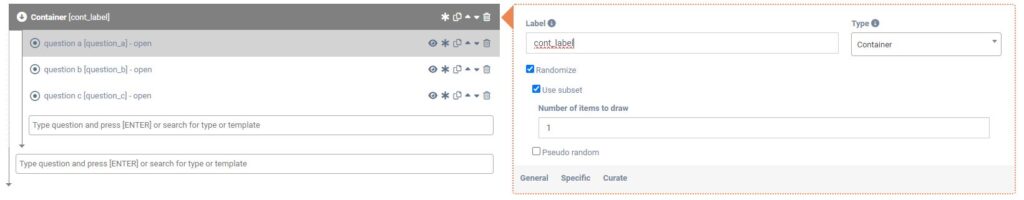
Pseudo-random
If you choose this option, m-Path will make sure that every option is chosen at least once before it chooses an already triggered question twice. This also works over the course of multiple interactions.
Settings
General
Specific
Display on one page
By ticking this box, your questions/media will all display on one page. If not all questions fit on the clients screen, your client has to scroll. If you want to divide your questionnaire into different ‘pages’, you have to make different containers.
Using this one page setting, multiple questions (or questions and media or text) can be shown on one page. An example of this is shown in the following video. The questionnaire associated with this video can be found as ‘container one page’ in the library.
This setting as two sub-settings:
Has next button
In a normal questionnaire it is recommended to use a next button, otherwise your clients will not be able to go any further or submit their answers. If you want to customize the next button, go to general settings.
When you are making an applet, you could remove the next button to enhance the layout of your applet.
Display as row if possible
You can only use this function with buttons.
Loop container
With this option, you can create a loop that goes over a sequence of items several times until an exit condition is met. To better understand this feature, an example use is detailed on the Loop Container page. This setting has one sub option.
Label to check for exit condition
The name of the label or variable (defined in a computation question) that must equal or exceed the value of 1 to exit the loop.