Cognitive tests are very useful to establish a cognitive baseline for your participants, or to measure certain abilities under certain circumstances. A lot of cognitive tests you can build yourself with the building blocks provided by m-Path (more on that later), but some tasks are specific enough that they have been implemented as a plug-and-play solution, either as readymade constructs in the library, or as separate modules entirely. Data like correctness and reaction time are collected and can either be used for straight exporting and processing, or can be used in the questionnaire itself to dynamically alter the questionnaire flow. Here follows a small overview of currently implemented cognitive tests.
Digital Symbol Substitution Test (DSST)
The Digital Symbol Substitution Test or DSST in short is fully implemented and available in the m-Path library. In a DSST, participants are tasked with finding the symbolic equivalent to a given digit. Here’s a sample of how it looks:
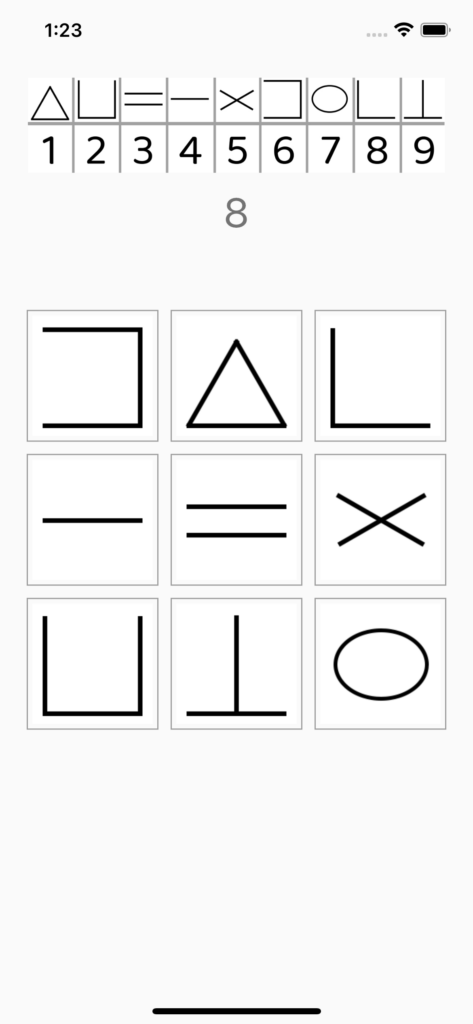
It’s possible to design your own translation key variations quickly and simply by using this Photoshop file.
Matrix Reasoning Task (MRT)
Matrix Reasoning Tasks, or MRT for short, are also available as custom built modules in m-Path. In an MRT, participants are tasked with finding the completing element for a matrix of shapes. Of course, stimuli will have to be provided by the researcher. An m-Path MRT test looks like this:
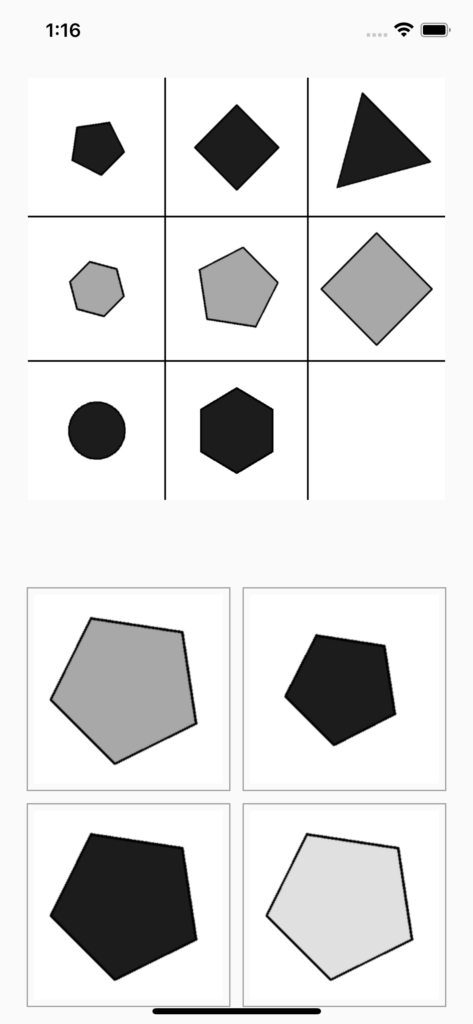
Spatial Working Memory Test
In Spatial Working Memory Tests, participants are presented with a collection of buttons, which light up in a random order. It is up to the participant to memorise this pattern and repeat it. The difficulty and length of this task can be dynamically altered depending on participant performance, and a scoring system can be used to feed performance evaluation back to the participant. The shape of the playing field can also be specified by the researcher.
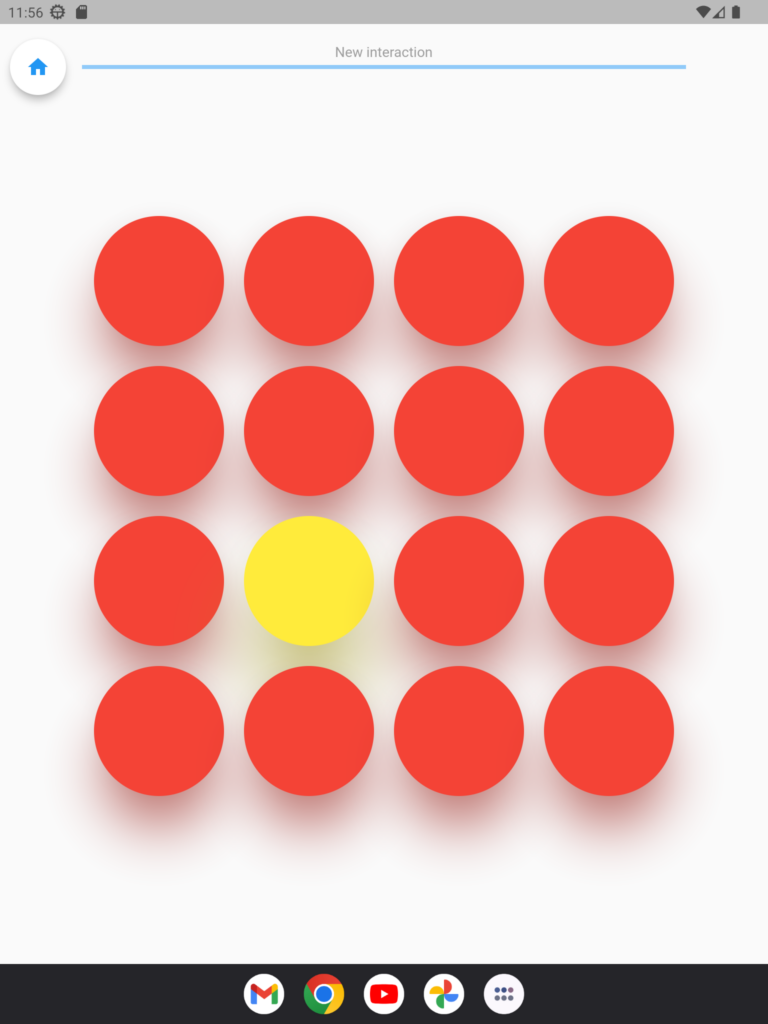
Whack-a-Mole
m-Path offers an implementation of the popular Whack-a-Mole game, to test reaction speed in participants. Moles will randomly pop up on an NxN grid, which the participant then has to tap as quickly as possible.
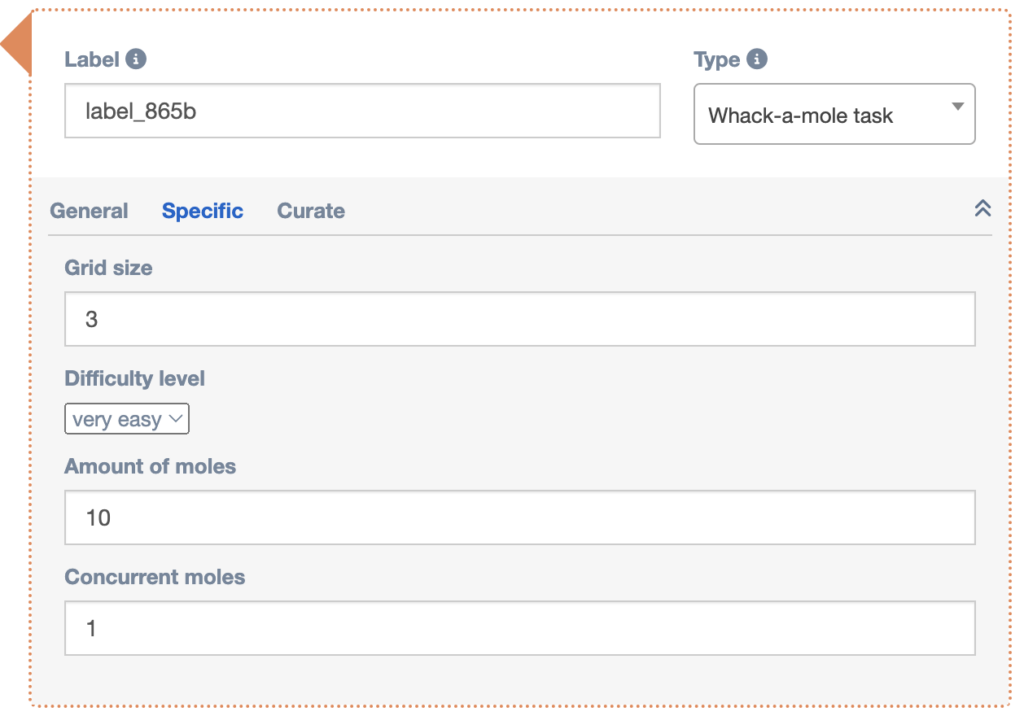
Grid size
Here, you can choose a grid size for your test, this will change how many possible positions there are for the moles to appear. We recommend keeping this value between 3 and 5 to ensure a user-friendly experience, however you are free to experiment with other sizes as well.
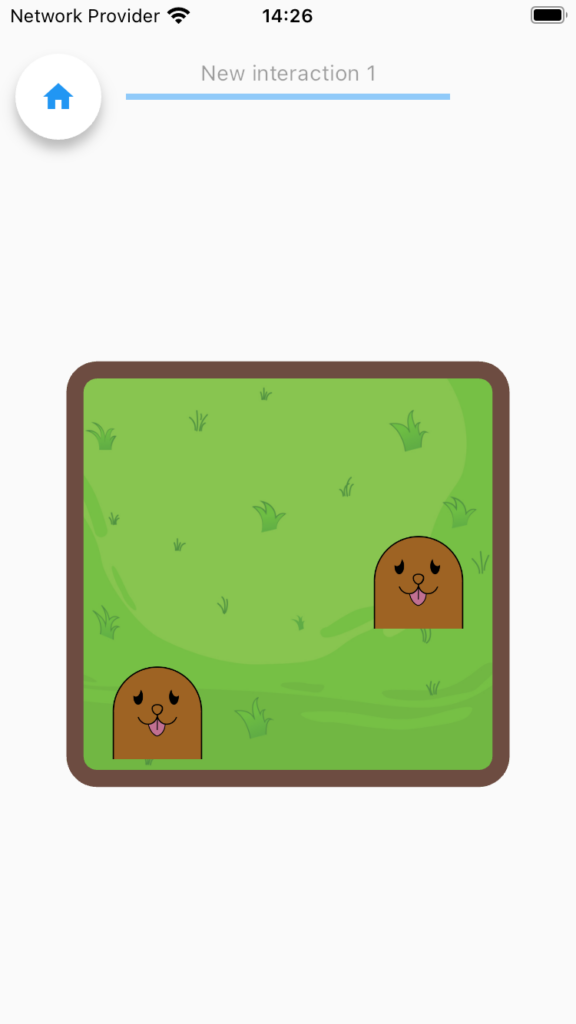
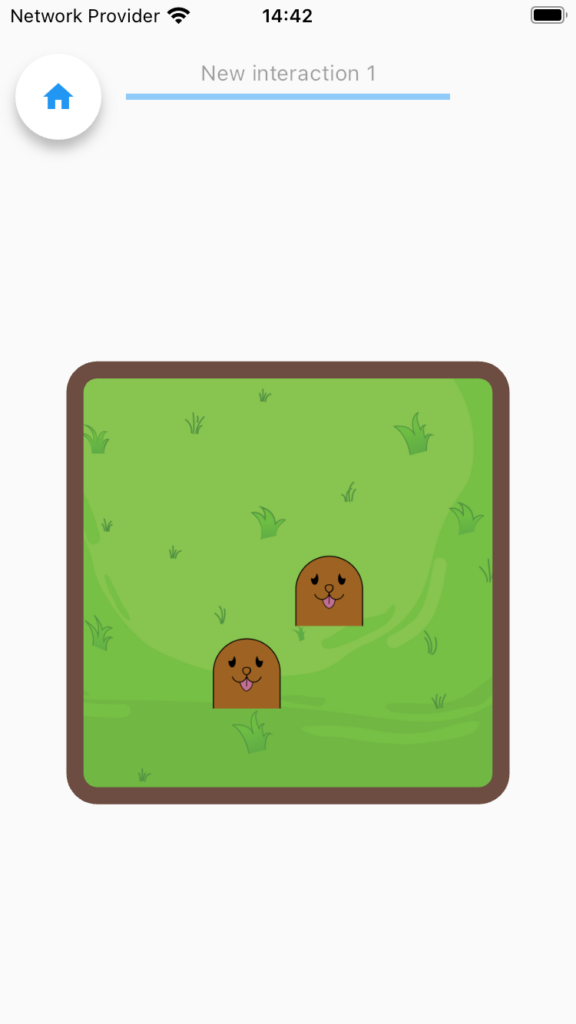
Difficulty level
Here you can choose between 5 difficulty levels. These change a few parameters of the test, namely the length of time a mole is on the screen, how quickly new moles pop up, and how many concurrent moles can be on the screen.
Amount of moles
Here you can change the total amount of moles that will pop up before the test concludes.
Concurrent moles
Here you can change the maximum amount of concurrent moles you will allow on the field. This setting overrides the difficulty level setting.
Export format
This module exports its data in a constructed method with several output fields, which we will concisely explain here:
peeped: The coordinate (Counting starts in the top left corner and proceeds left-to-right, up-down) where this mole peeped its head.bonked: The coordinate that was tapped when this mole was the oldest active mole on the field.preciseXY: Every mole position is divided into a 3×3 precision grid to get precision tapping data, so this is the precise coordinate that was hit within the coordinate revealed inbonkedresponseTimes: amount of milliseconds it took the participant to tap the mole (or miss it)scores: The Whack-a-Mole module includes a custom scoring system to provide immediate feedback to the participant. This score field contains successful mole hit scoresspeedScores: Similar to the above, if you want to reward speedy hits, this field holds additional scores depending on how quick the mole was tapped
All of these values can also be extracted and used in computation modules.
Directed Exploration Task
A Directed Spatial Exploration Task, as described in this paper, is implemented in m-Path to test directed searching behaviour in participants. Participants are presented with an 8×8 grid consisting of squares hiding values between 0 and 100. They are supposed to maximise their scores by identifying high-yield zones in the grid. At the start, one cell is exposed to give an indication as to where to start searching.
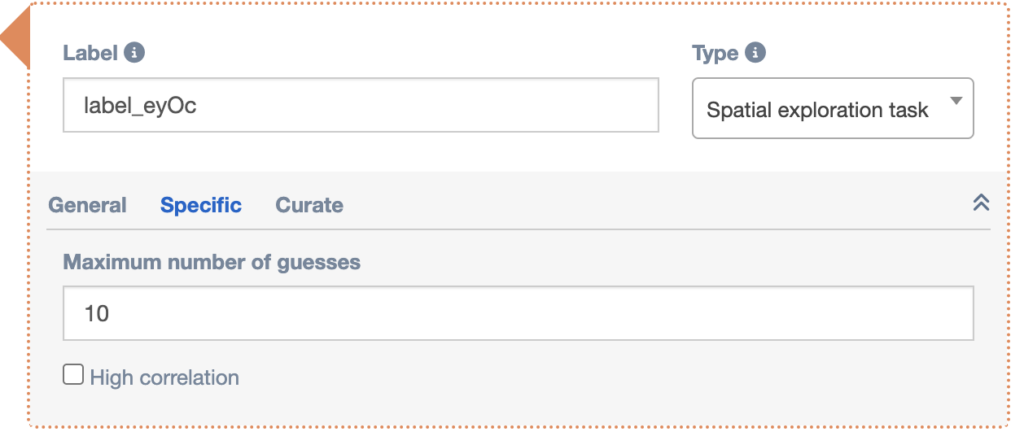
Maximum number of guesses
Here you can enter the maximum number of guesses the participant gets before their score is tallied.
High correlation
Following the paper that inspired this task, two types of field are provided: High and low correlation distributions. High correlation versions have few large high-yield zones, while low correlation versions have many small high-yield zones.
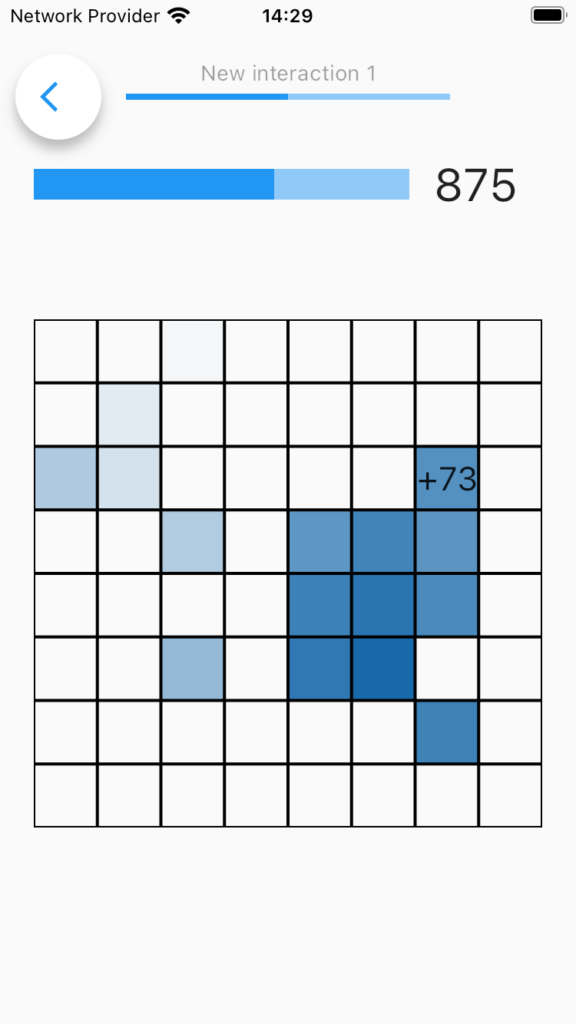
Export format
This module’s export format consists of a few fields:
clicked: The coordinates that were clicked by the userscores: The scores that were awarded for this clickclickTimes: The times (in ms) of the clicks
2-Back Test
A 2-Back memory task is also available in m-Path. This test can be adapted for a specific research project if you have a cognitive test license.
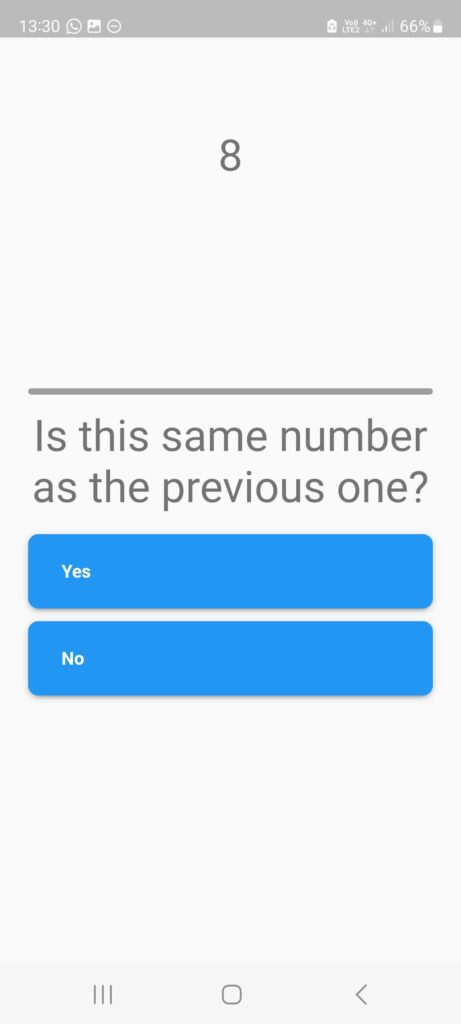
Digits Forward and Backward tests
The participant sees a set of numbers and should repeat them forward or backwards
Manikin task
m-Path contains an implementation of the so-called “manikin task”, an approach-avoidance test which allows participants to move a manikin towards or away from a provided stimulus (an image in the center of the screen).
More information can be found at the manikin item.
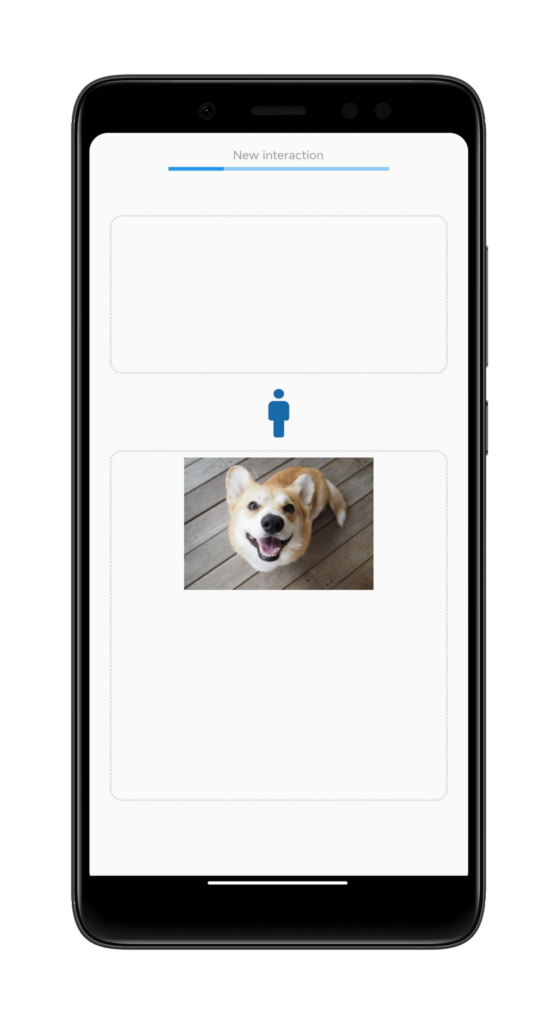
Build-your-own Solutions
Of course, the flexibility and many facets of m-Path’s modules make it possible for researchers to create complex cognitive tests yourself. Mainly, the following elements come in handy:
For instance, on the Computations manual page is an example test where a random number is generated, which has to be remembered by the participant and repeated after, completely programmed within the m-Path framework.
