If you have a recently purchased premium research subscription, you can manage it as a group from your main m-Path account (mainly to determine which other m-Path accounts can draw from it). The groups you are managing can be found in a list under Subscriptions called My groups:
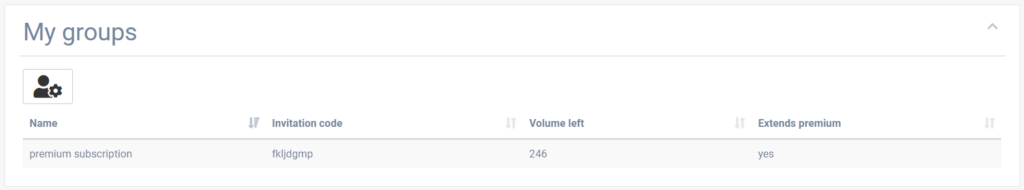
In this list you can see the invitation code with which other m-Path accounts can request a subscription to your group. With a typical premium research group, you will be sharing premium features and participant volume with your subscribers. Other m-Path accounts can subscribe to your group by going to Subscriptions and pressing the big ‘+’ button on the top of their screen:
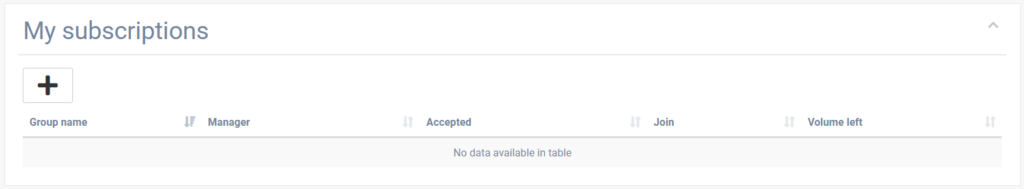
There, they enter the invitation code you supplied them to formally request access:
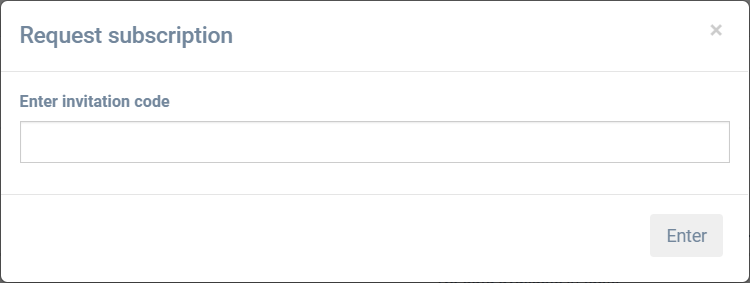
As the manager of the group, you can grant or revoke access simply by toggling the Accepted switch in My subscribers:
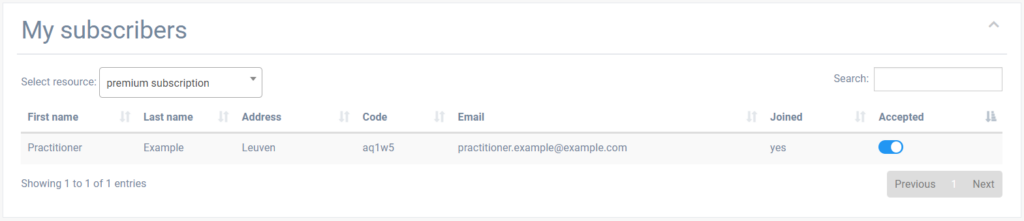

test