The Order question is a question type where clients have to rearrange a set of given options in a specific order according to their feeling. This is not a quantitative question. Therefore, it is not possible to compute the correlation and perform quantitative analysis.

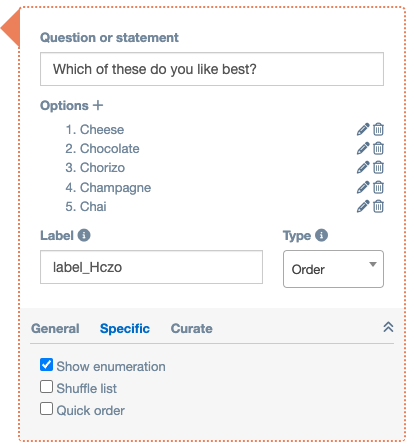
Under normal conditions, the app user drags the items by the handlebars into an order that reflects their preference.
Settings
General
Specific
Show Enumeration
This setting enables enumeration for the options (eg. “1. Strongly agree”, “2. Agree”…)
Shuffle list
Enabling this setting shuffles the list randomly, so that the initial order of the items is shuffled.
Quick order
This setting changes the functionality of the question so that the app user, instead of dragging and dropping, taps the options in the order they want to put them. This is very useful if you want to use the ordering question for cognitive tests, where reaction speed is key. To undo ordering, the app user taps the last selected item (which is recognisable by being colored slightly differently).
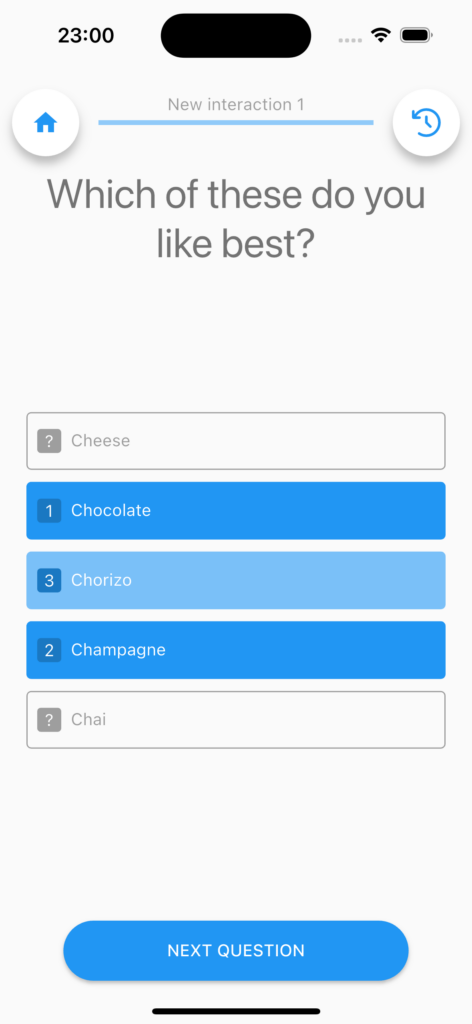
/image
