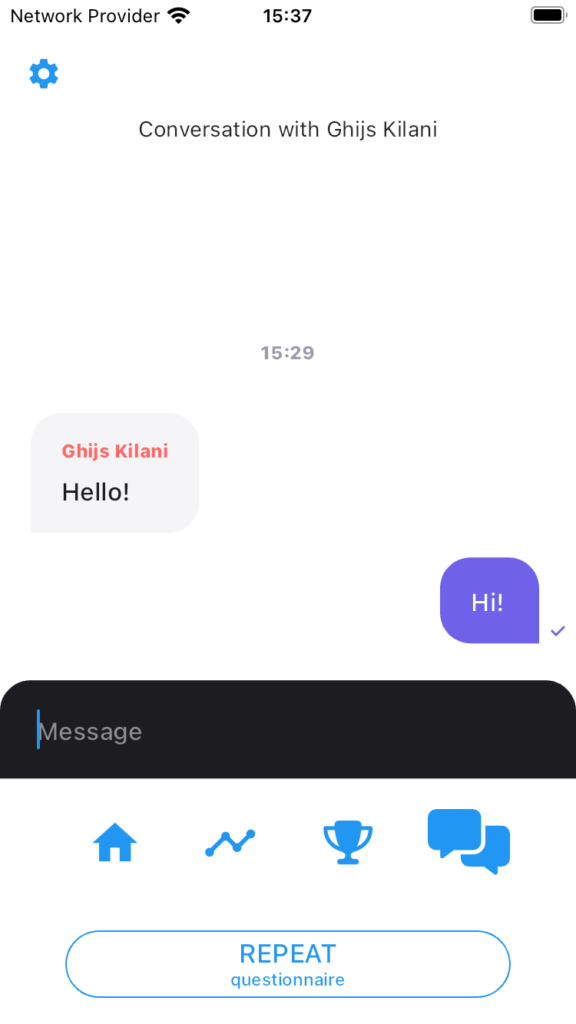m-Path allows practitioners and researchers to communicate efficiently with clients or participants by way of a built-in chat function. From the dashboard, you can activate this function for specific users, upon which the app user will get access to a private chat channel between you and them. This page will explain how to enable and use this m-Path feature
Enabling the chat
On the app user side, the interface will change as follows:
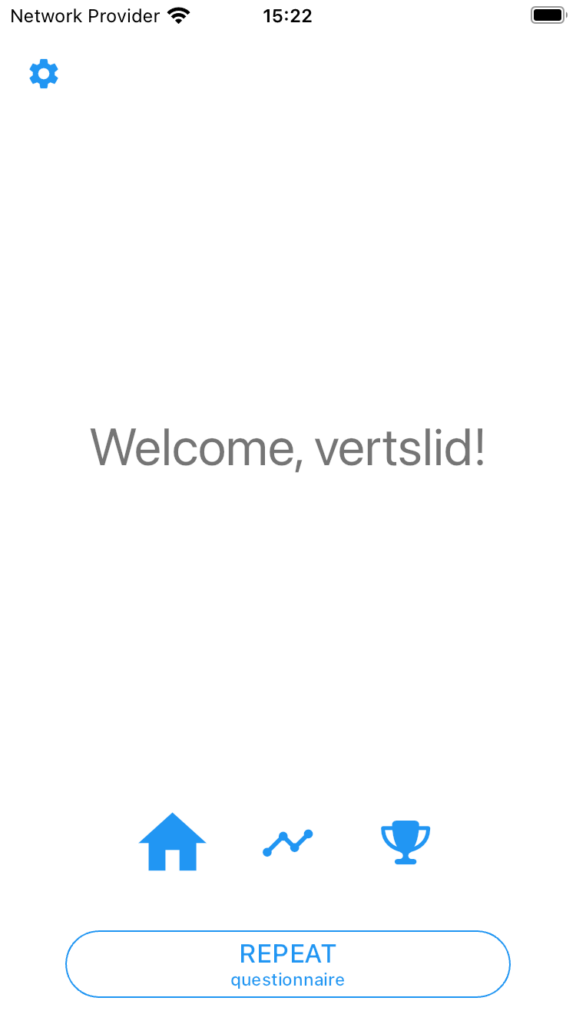
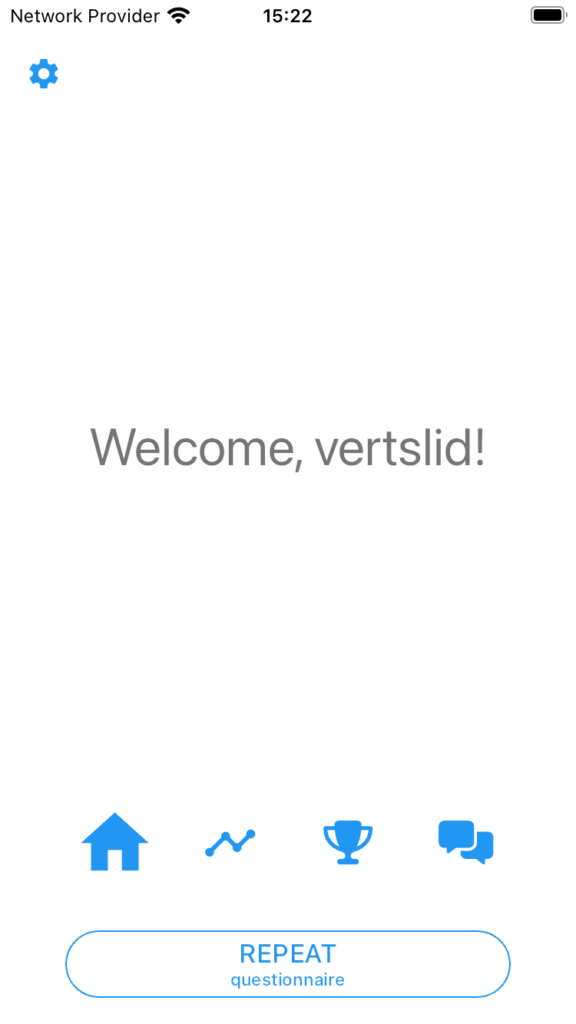
How to chat
In the app, the client can chat by navigating to the chat window on the homescreen